CRM Notes let’s user to speak notes from meeting (with phone keyboard speech recognition) to written notes. Solution then offers possibility to rewrite the notes with AI and extract tasks and save them into To Do. User can save the notes into CRM meeting and close the meeting as done with the app. I have written earlier about this when telling where the AI handled data will lie. This solutions uses Power Apps Canvas App, Powe Automate and AI Hub Custom Prompt. The solution is developed for Finnish Innovation Fund Sitra.
Power Apps Canvas App
The app offers meetings from CRM and allows user to select one.

User can type or use speech to text keyboard in mobile to put the notes into the text box. User can then rewrite the and format the text with button Muotoile uusiksi tekoälyllä which uses flow Rewrite with AI
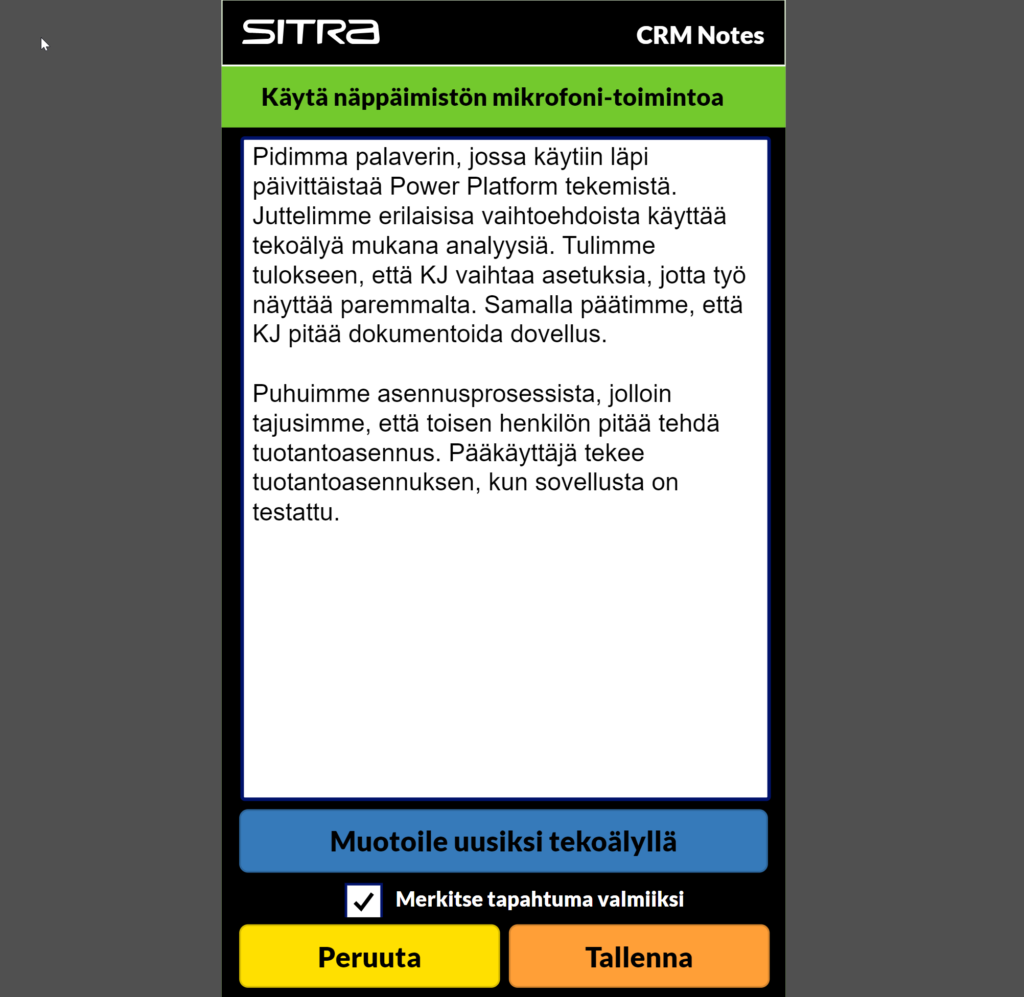
After that the button changes to Tallenna tehtävät To Do:hon which saves the tasks into Microsoft To Do using flow Tallenna tehtävät

Finally user can save the notes into the meeting with Tallenna button. If Merkitse tapahtuma valmiiksi is ticked, it will finalize the meeting and it will disappear form the Omat viimeaikaiset tapahtumat view meaning it does not show it anymore in the first view of the app.
Power Automate flow and Custom Prompt
Rewrite with AI – Power Automate flow
This flow is called from Power Apps when need to modify the description and get tasks from the written documentation.

Power Automate gets text from Canvas App CRM Notes and modifies the text with custom prompt and returns the values to app. Kirjoita uudelleen (eng: Write again) custom prompt takes text, formats it more official and summarizes it it as notes. It also takes action points and lists them with bullets.

Tallenna tehtävät (eng: Save notes) Power Automate flow
This flow gets notes from Canvas App CRM Notes, splits the bullets and saves them into Microsot To Do tasks for the current user.

It will go trough all use To Do lists and gets the one names Tasks.

Finally it adds the tasks, sets due date for now and reminder from on hour in future.
