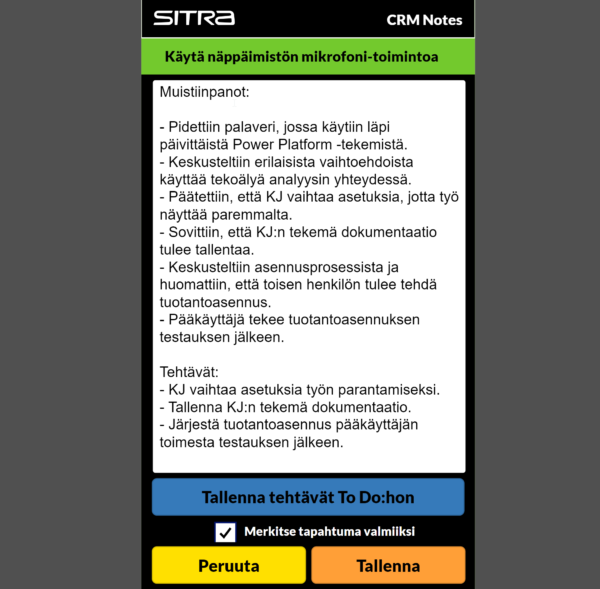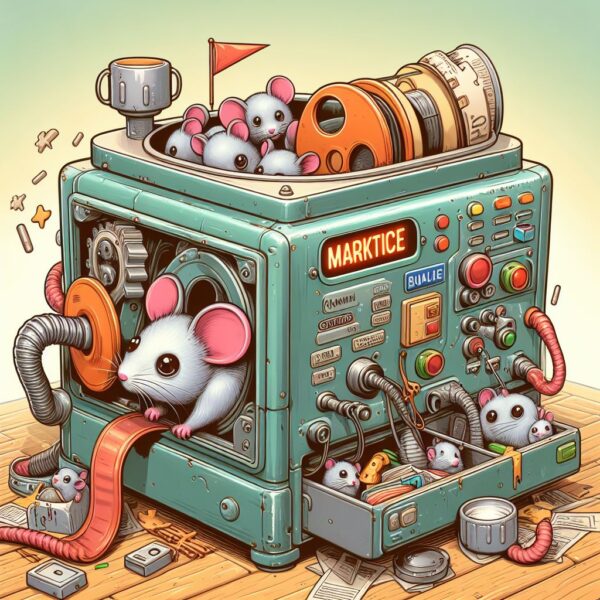Category AI Hub
Previous blog shows how to Add Attachments and Pictures to Azure DevOps Tasks from Email There might be a need for adding some AI to the solution – why not use AI Builder to help out with the root cause… Continue Reading →
CRM Notes let’s user to speak notes from meeting (with phone keyboard speech recognition) to written notes. Solution then offers possibility to rewrite the notes with AI and extract tasks and save them into To Do. User can save the… Continue Reading →
Now it is even easier to use ChatGPT with Power Automate, since the GPT Prompts are generally available. You can create your own ChatGPT prompt and attach it to your solutions. Or you can create a “bot” with Power Automate,… Continue Reading →
I recently created a mobile app for Finnish Innovation Fund Sitra. The app allows users to save notes to their CRM system. Before saving, the app uses the Create text with GPT model to rewrite the text and extract tasks… Continue Reading →
I wanted to try AI Builder and found out quite basic business need. People are reading shared mailbox and categorizing emails for different queues – maybe asking more information. Automatizing this is nothing new but I wanted to try myself… Continue Reading →