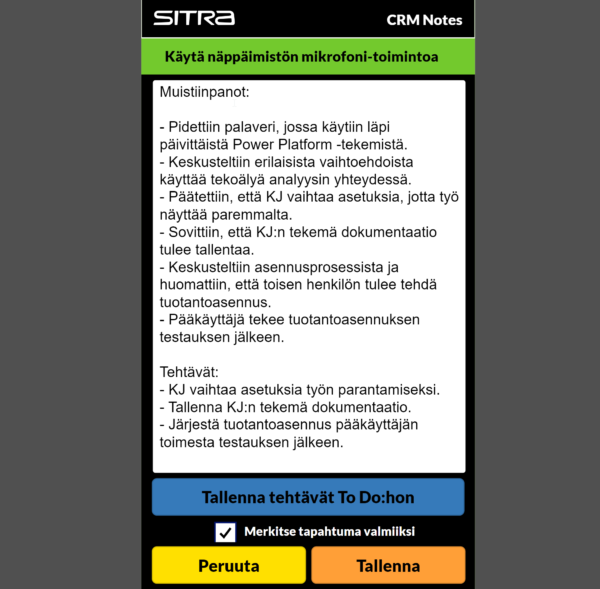Tag power apps
Custom user settings can be saves into Dataverse. In previous post I described how to read the settings with Power Automate before notifying user in Teams. This post describes how to create the user interface where user and see the… Continue Reading →
In the realm of digital solutions, the ability to tailor user experiences is paramount. Our team specializes in crafting solutions that not only announce or notify users but also empower them with control over these notifications. The Challenge: Lack of… Continue Reading →
CRM Notes let’s user to speak notes from meeting (with phone keyboard speech recognition) to written notes. Solution then offers possibility to rewrite the notes with AI and extract tasks and save them into To Do. User can save the… Continue Reading →
Normalizing database is a process of organizing data into tables and columns to reduce redundancy and improve data integrity. It is a common practice for relational databases such as SQL, where data is stored in rows and columns. Normalizing database… Continue Reading →
You can ease your mobile working with Canvas App that records your voice, converts the audio to text and extracts tasks from it. You can then save the text for later editing and create Outlook tasks from the recognized tasks… Continue Reading →