AI is transforming the way we develop software and solutions. Microsoft Power Platform is leading a new era of AI-generated low-code app development with its Copilot feature in Power Apps, Power Automate, and Power Virtual Agents. Copilot is a live in-studio assistant that helps you build solutions and provides suggestions for improvement using natural language.
But how effective is Copilot for Power Apps in helping us create innovative and impactful apps? I have been using Copilot for Power Apps for a while, and I have mixed feelings about it. On one hand, it is amazing to see how Copilot can generate code and UI elements for me based on my natural language descriptions. On the other hand, I feel that Copilot is not very helpful when I need to do something more complex or specific, such as connecting to an AI model or customizing the app logic. Sometimes, Copilot does not understand what I want, or it gives me irrelevant or incorrect suggestions.
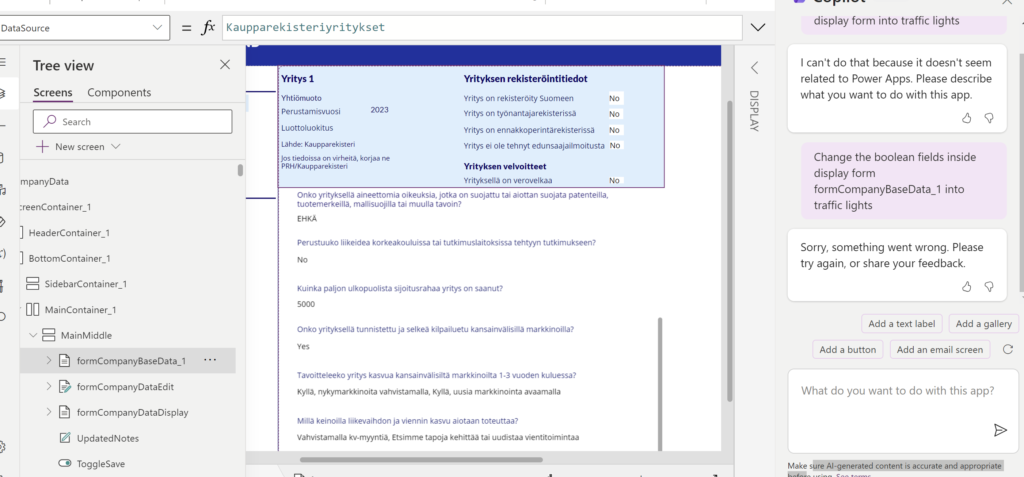
I have been building this Business Finland Customer Analysis tool. There are quite much user interface tuning to get it look like the designed prototype. I tried Copilot for Power Apps to help me with creating the solution and then modifying. Every time the output was nothing I could use or the Copilot just did not understand me or “something went wrong”. For now I would say that Copilot for Power Apps is not a handy tool for me.
Copilot for Power Apps can help you with the following tasks:
- Creating and importing data tables from Excel or other sources
- Designing your app screens with drag-and-drop controls and formulas
- Publishing and sharing your app with your team or organization
- Adding AI models and chatbots to your app with AI Builder and Power Virtual Agents
- Getting suggestions and solutions for your app design and development with Power Apps Ideas
If you want to learn more about Copilot for Power Apps, you can check out these links
- AI Copilot overview – Power Apps | Microsoft Learn: A tutorial that explains the basics of Copilot for Power Apps and how to use it.
- Build better apps, faster: Copilot in Power Apps is now generally available | Microsoft Power Apps: A blog post that announces the general availability of Copilot for Power Apps and its benefits and features.
- Announcing a next-generation AI Copilot in Microsoft Power Apps that will transform low-code development | Microsoft Power Apps: A blog post that introduces the next-generation AI Copilot in Power Apps and how it uses natural language to build and interact with apps.
I hope this post or links helped you gain more insight what is Copilot for Power Apps. Sadly for me it does no help but I will keep trying it once in a while to see the progression of the tool.
