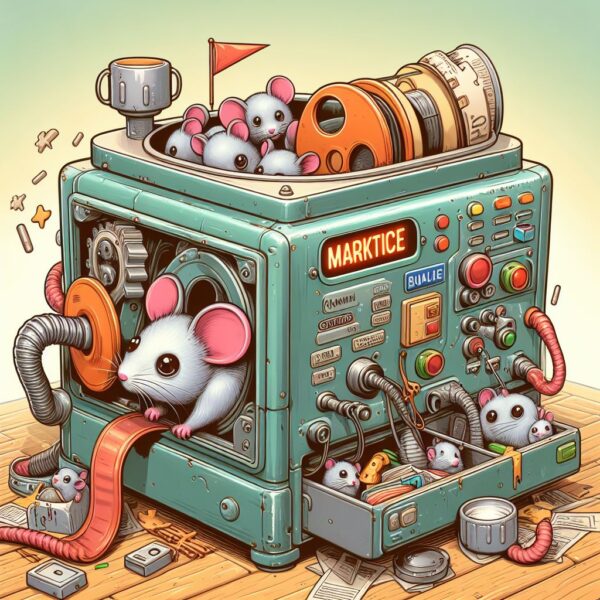Category Helpers
A session recap from the Microsoft 365 UK User Group As consultants, we often deal with multiple communication channels with our customers, which can cause problems like data loss, low visibility, inefficiency, and dissatisfaction. In this blog post, I will… Continue Reading →
In the era of automation and artificial intelligence, it is important that workflows and processes work seamlessly. If the workflow stops working or stops with an error, the situation must be caught as soon as possible and not wait for… Continue Reading →
I have a keen interest in the intersection of human cognition and artificial intelligence, I find the comparison between the human mind’s intricate network of sub-minds and the burgeoning field of AI particularly fascinating. The Human Mind: A Symphony of… Continue Reading →
Now it is even easier to use ChatGPT with Power Automate, since the GPT Prompts are generally available. You can create your own ChatGPT prompt and attach it to your solutions. Or you can create a “bot” with Power Automate,… Continue Reading →
I recently created a mobile app for Finnish Innovation Fund Sitra. The app allows users to save notes to their CRM system. Before saving, the app uses the Create text with GPT model to rewrite the text and extract tasks… Continue Reading →
AI is transforming the way we develop software and solutions. Microsoft Power Platform is leading a new era of AI-generated low-code app development with its Copilot feature in Power Apps, Power Automate, and Power Virtual Agents. Copilot is a live… Continue Reading →
Normalizing database is a process of organizing data into tables and columns to reduce redundancy and improve data integrity. It is a common practice for relational databases such as SQL, where data is stored in rows and columns. Normalizing database… Continue Reading →
Once you have indexed your document in Azure Search, you can use it as source for your ChatGPT prompt. Call is quite similar but instead of giving the data in REST API call, you give the index. Below is the… Continue Reading →
If you want to use a PDF document as source for ChatGPT prompt, you need to add it to search and index it first. For that you need to have the document in Azure BLOB and the URL for the… Continue Reading →
Previous post displayed the basic way of calling ChatGPT in Azure OpenAI. For more complex scenarios we want to add PDF document, index it and use the indexed document in the ChatGPT prompts instead of giving the source data in… Continue Reading →