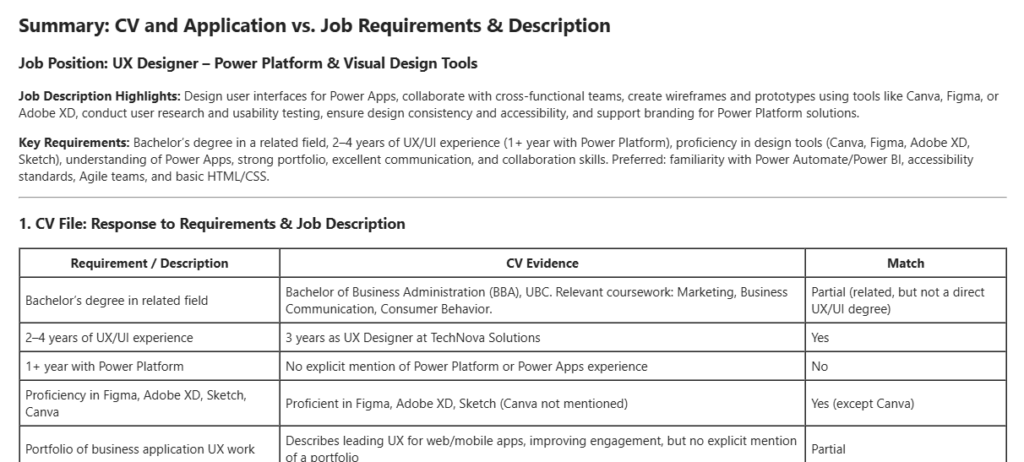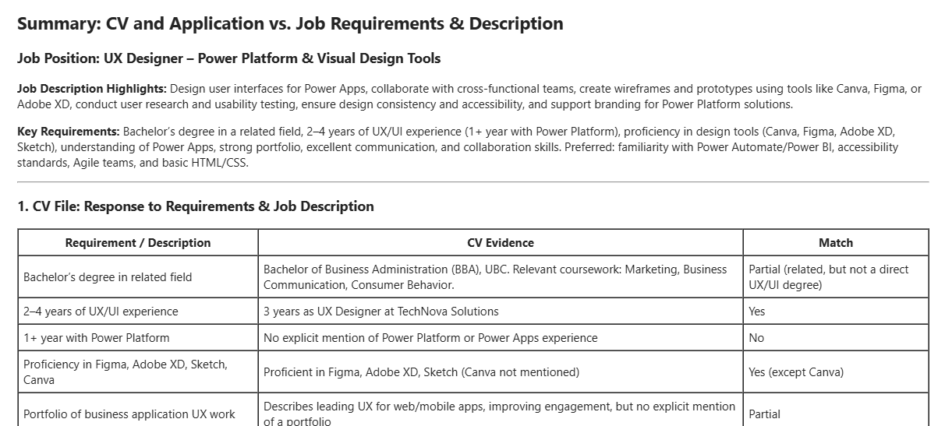With the hype of AI people started to realise that they could automate their work. The same thing we have been telling them for years. Somehow the AI changed the mindset so that people finally realise, that basic things can be outsources to machines. But AI can hallucinate or fail following the instructions. Power Automate workflow don’t do that mistake. It will always follow the linear path – but you can spice it up with AI hub.
I continued my Job Application Agent demo with Power Automate examples. Now I wanted to try out GPT Prompt ability to receive files and read Dataverse. It was quite easy task since the infrastructure of the solution was ready. I wanted to trigger email to applicant when the application is taken under review after the job interview.
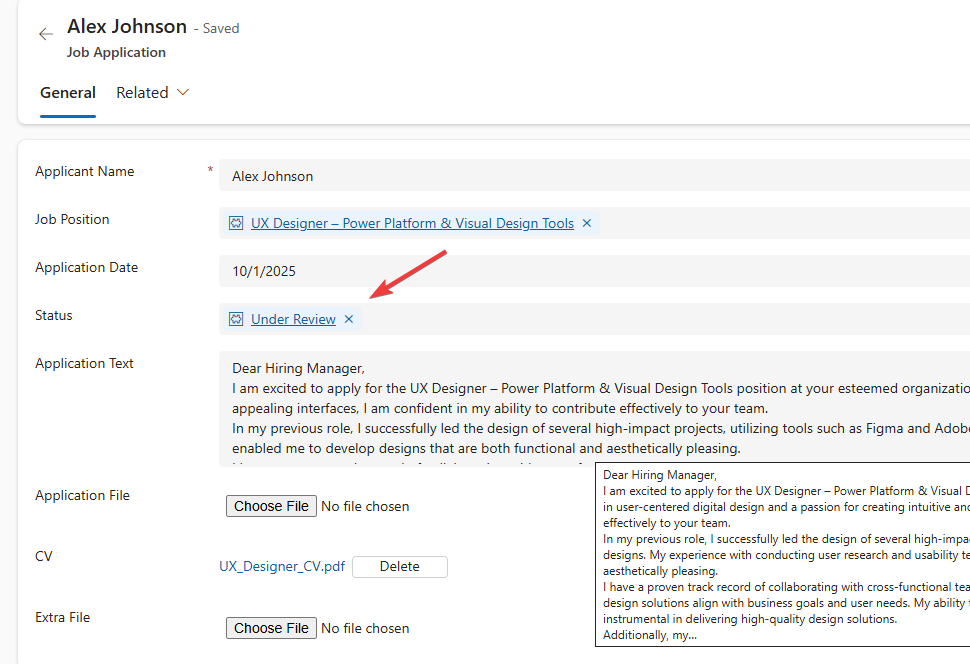
I used trigger condition for triggering the flow only if status field changes to Under review state. Below is the condition. Since the field is lookup field the guid is the Under review item row id.
@equals(triggerOutputs()?['body/_crfd4_status_value'], '7557694e-d23b-41b6-808e-ecbb0d95e911')
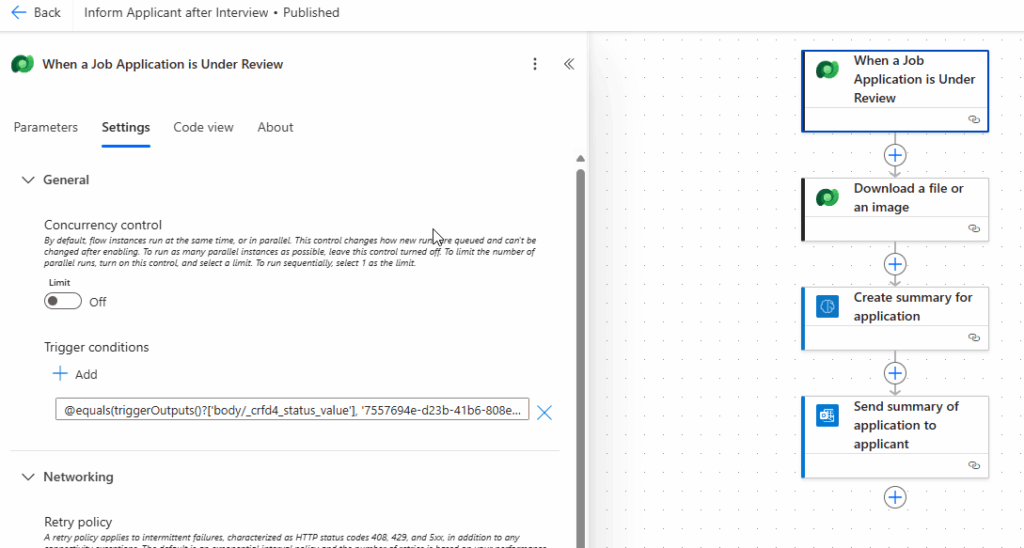
I could retrieve directly from Dataverse
You need to download the file from Dataverse row in a separate action. Then it was time for creating the prompt. I use the GPT-4.1 that is optimal for files. I added there file input and application text. I needed to give the Job Position Id which is the guid for the Job Position row. This way I could retrieve the correct job position requirements and description directly in the prompt from Dataverse – no need to create separate flow action to get the data in text and pass to the prompt.
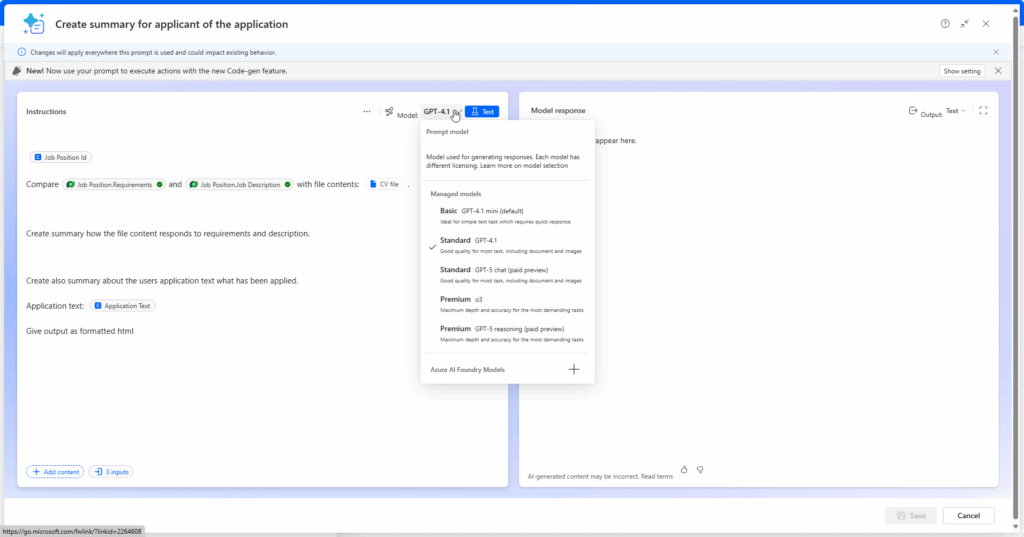
I used filters in the Dataverse table column parameters. This way you get the correct row for the job position the applicant has applied to.
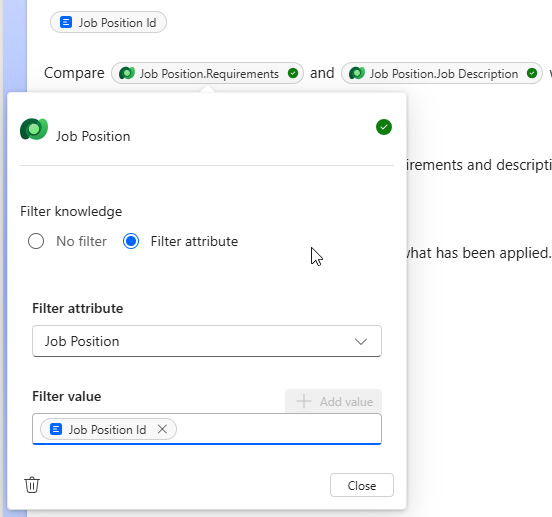
Testing the model with file needs the file to be added there every time you test. Other example data will be saved into the model itself. My first version was formatted with line breaks but in email looked very bad so I added requirement to give output as html in the prompt
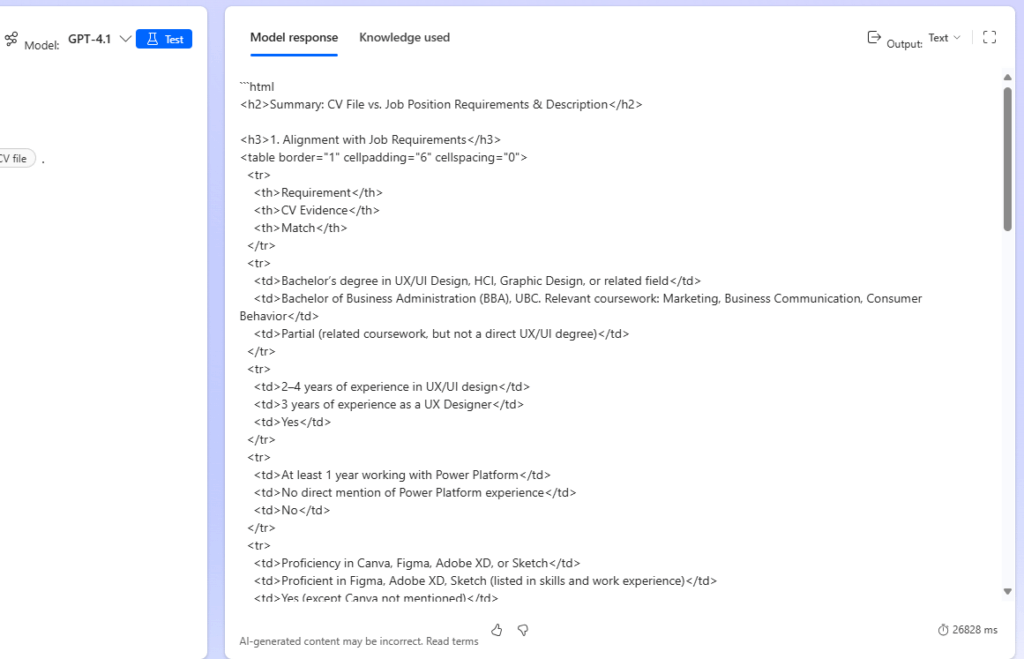
We could call this flow an Agent that sends the summary
And then finally I just passed the output to outlook action which sends the email to the applicant. This is just experimental demo to test different technology combinations in Power Platform. But for my eye the output is quite convincing that it is possible to tune up Power Automate flows with GPT Prompts. In these cases we could call this flow an Agent that sends the summary – even the technology is Power Automate. Because it is flow, it will do the same every time and does not figure out some other tasks when setting the application into Under Review status.