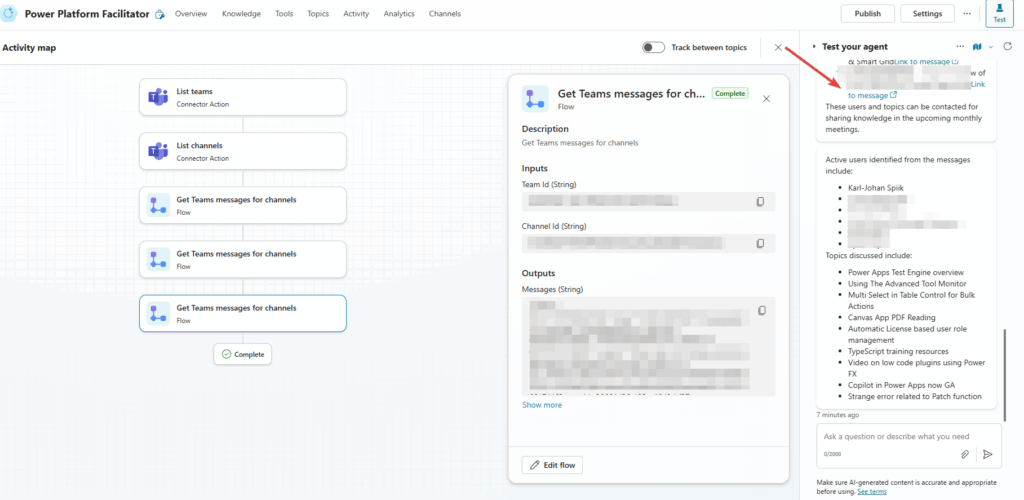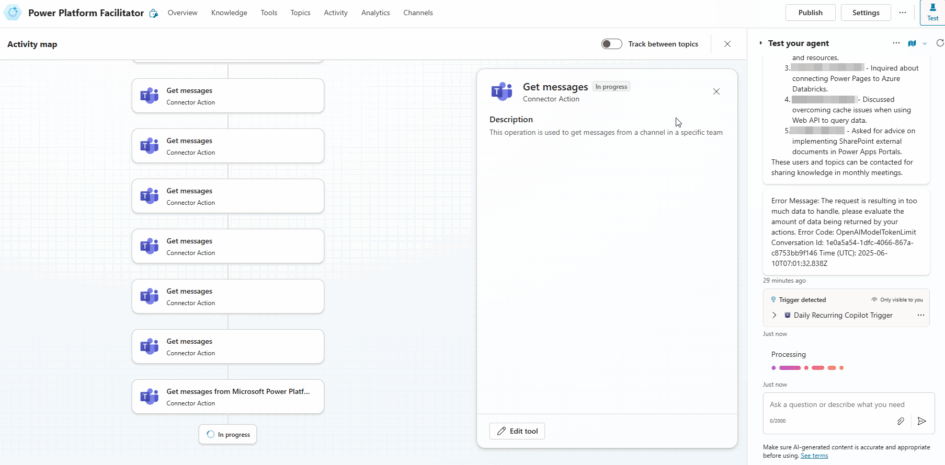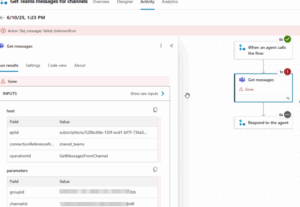I’ve delved into testing autonomous agent building, pondering its potential for facilitating community interactions. Many organizations utilize Teams teams within the Power Platform framework, with channels dedicated to various products.
Why should a community facilitator manually seek out active members when an autonomous agent could efficiently identify and reach out to them?
The agent could inquire about their ideas for upcoming presentations or discussions within the community meeting. Of course, oversight by a designated individual is essential in this setup. The first thing to do is to query the active persons from the organization Teams channels.
My first autonomous agent
I create the agent, gave description and general instructions. Then it was time to create the trigger, so that it is autonomous. I scheduled it to run daily and the prompt is
Use content from @{triggerBody()}.
Your job is to search the Microsoft Power Platform teams activity.
1. List channels in get Microsoft Power Platform team.
2. Get channel messages for the past week. Do this only for channels about "Power Automate" or "Power Apps"
3. Notice active persons posting and commenting posts.
Provide the active users and topics for later use of contacting the persons for sharing knowledge in monthly meetings.
Then I created Tools (actions) to get channels and messages. But I run into error that it returned too much data and AI orchestration could not handle the data amount.
Error Message: The request is resulting in too much data to handle, please evaluate the amount of data being returned by your actions. Error Code: OpenAIModelTokenLimit Conversation Id: XXXXXXXXXXX Time (UTC): 2025-06-10T08:00:54.740Z
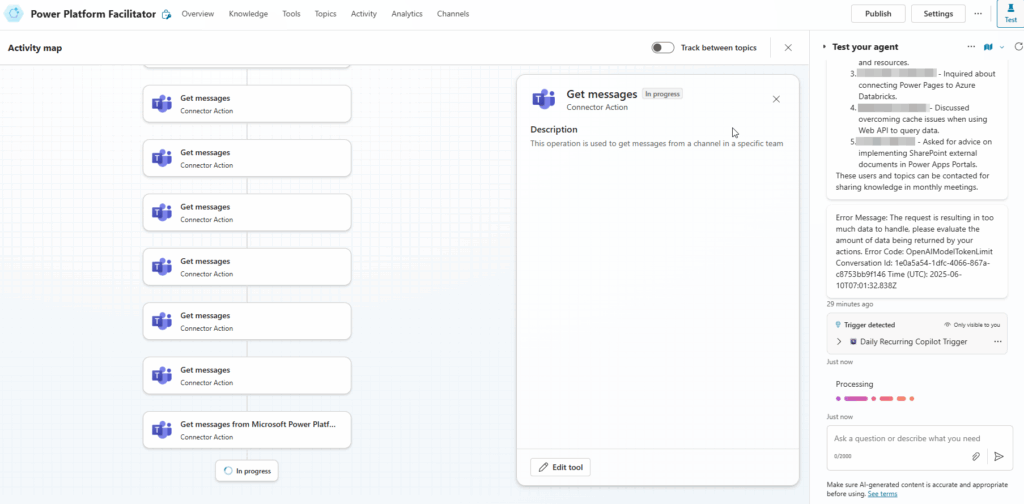
I noticed that if I set tools correctly get data from a Teams channel, it ended working. My problem was that there are too much data coming from Get Messages.
I need to create Agent Flow to set Get Messages Team action paging on. I set the threshold to 20, to get limited number of messages.
First it did not work because the channelId missed the end after @. But then I updated the description with example of the format. I also updated example in the input parameter description. After this the agent could successfully pass the channel id to the flow.
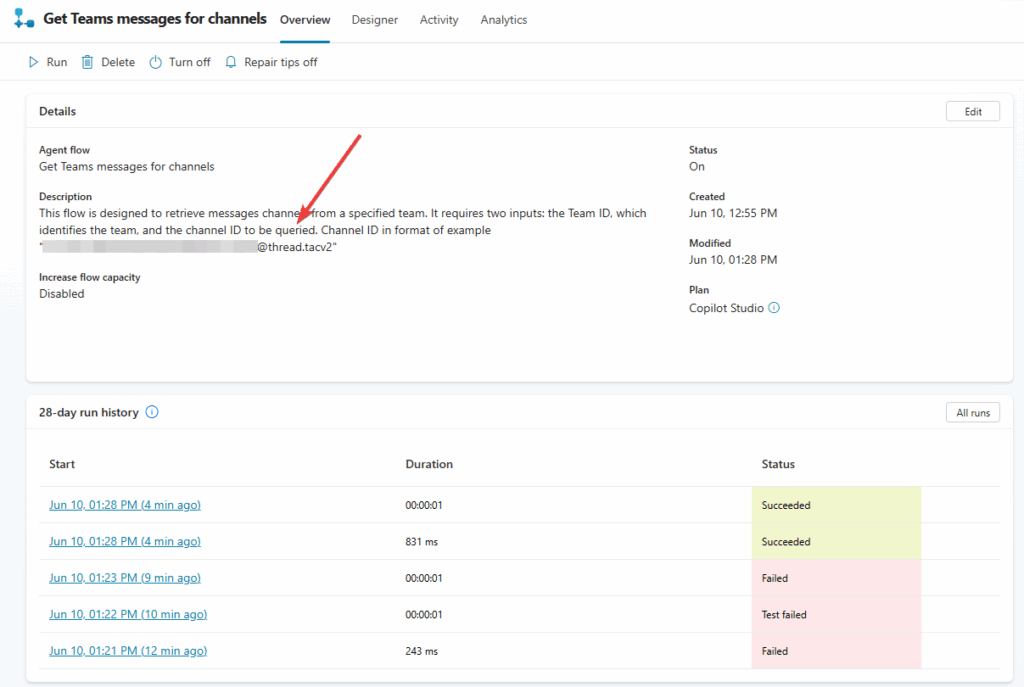
Now I got the Agent flow working correctly. Maybe I should update only one example at time to see which one was the thing, but
developer does not always test after each change – even if we should!
Now I got the first phase working. My agent can get activity from Teams channels, gives link to discussions and list from validated solution areas (top right on below picture). It takes the names of the active persons and lists topics. Off course I would need to validate the solution, maybe take some more data and then rethink how the agent would use this knowledge to contact the people. Maybe first need to check if they already have presentation task in near future.
And when thinking more, this agent should not be ran daily basis – maybe weekly. But is was fun to try out my first autonomous agent.