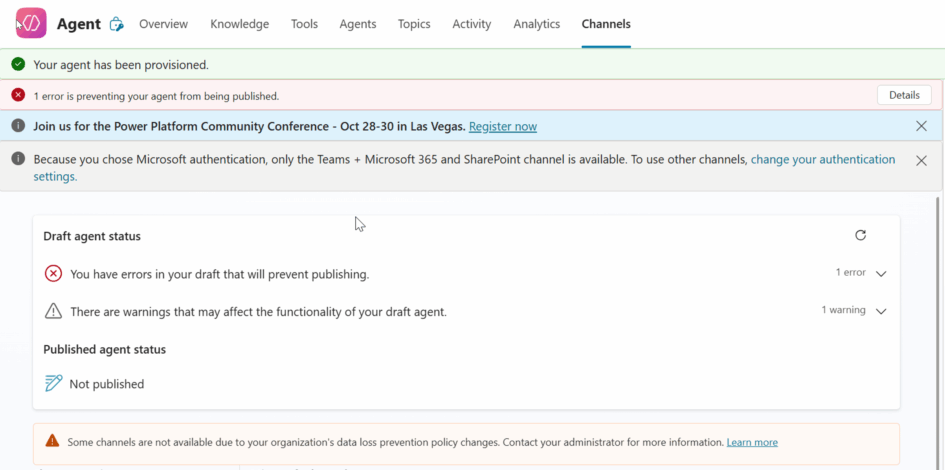Want to encourage users to try building Copilot Studio Agents but don’t allow publishing them? This is good consideration to add into your Copilot Studio or Agents Governance Model. If a user gets idea to try-out creating an agent, the motivation will be shot dead if user needs to figure out who is the admin and apply permissions and answer multiple questions like why and what are you doing with the agent. It is true that agent building is like any other software project, there needs to be specifications and requirements but those are not included in curiosity and R&D.
The motivation will be shot dead if user needs to apply permissions
There is easy way for allow user to create agents but not be able to publish them. As an Power Platofrm admin you should create a DLP policy and block the channel connectors for Copilot Studio. Don’t create the tenant level group for agent authors to restrict users for creating the agents. Allow also the Copilot Studio Viral User licenses to be provisioned when user click the Trial button in Copilot Studio.
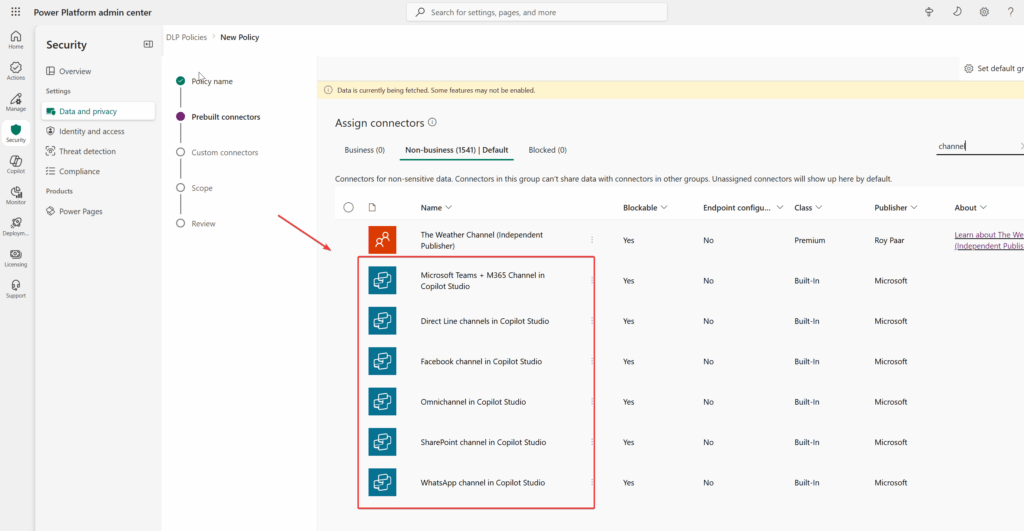
If you have global policy it might be a good idea to restrict publishing the agent by bocking the channel connectors. Then users can create and try agents where ever they want but cannot publish them. Either the users needs to move the agents into environment where publishing is allowed or apply allowing the connectors for their project related environment.
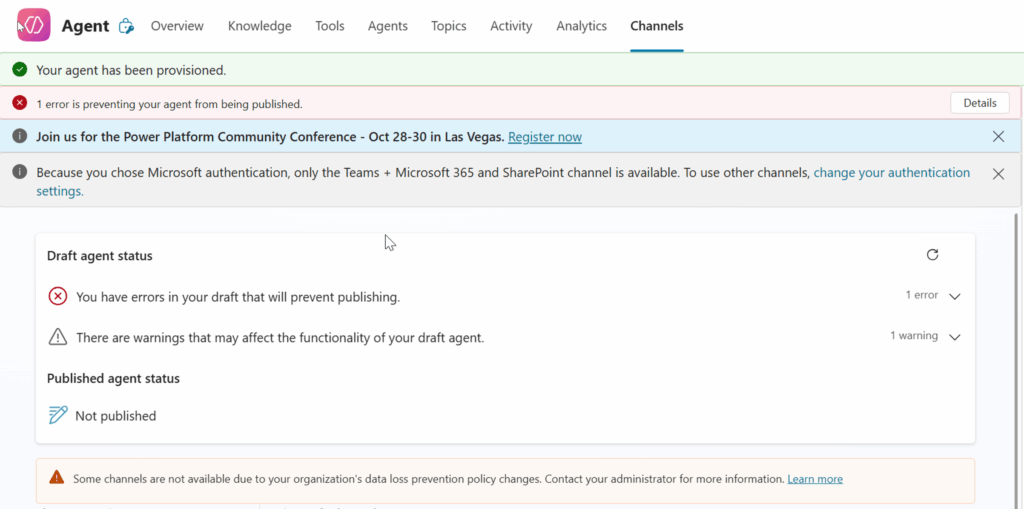
Get more control with managed environments
If you wish to have more control how to users can share the agents with each other, then you need to turn your environment as managed environment. There are more control for agents when developing them. When user shared the agent editor permission with another, the connection references are not shared. This means that when original user creating the agent has added knowledge sources the new editor cannot see them because original user used personal connector for connecting the source. New second editor can still test the agent and see results because user has permission to the knowledge itself.
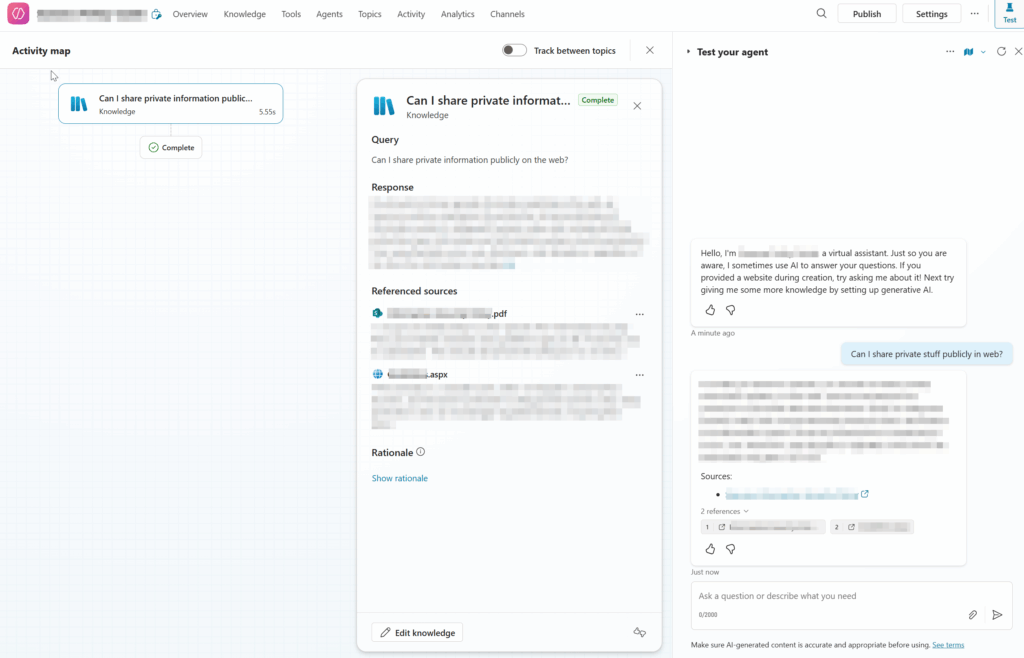
Managed environment brings also other features for sharing access, notifications for creator when violating DLP policies, solution management with ALM, governance and monitoring together with advanced agent features like prompt evaluations – please Google or use Copilot yourself =)